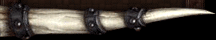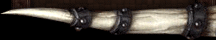How to change your realmlist -
Yes Blizzard thought one day, "Let move it!", don't ask me why..
Go to "My Computer" / "C:" / "Program Files" "World of Warcraft"
Now if your on 3.0.0- then your realmlist will be right there.
If your 3.0.0+ then go in "Data" and there should be a folder in
there "enUS" or what ever laung edition you have, once in that
folder realmlist is right there.
What to put in realmlist - 1.NO VERY BAD words!
What you want to do is remove everything so it only says
"set realmlist (realm your connecting to)" Just copy and paste
the whole realmlist text into another place so you will
allways have it.
Rules!
2.NO pvp in malls.
3.NO pvp in starter area.
4.NO racist coments.
5.NO makeing fun of gms or anything of that sort.
6.NO player hateing.
7.English only in public chats.
8.NO begging for anything from gms.
9.NO hacks or anything of that sort.
10.NO SPAMMING
11.NO advertise of another server.
12: Do Not Hack, Cheat, or Exploit in anyway or ban for 1 year.....
13: Please Do Not Ask For Admin Cheats More Than 3 Times Or Kicked
13: Do Not Invite GM or Admin Players Unless They Invite You. 14: Do Not Buy GM or Admin Gear Unless You Are A Gm or Admin 5: Admin Rules Below!
Rule 1: Do Not Mod Scale Over 6.
Rule 2: Do Not Mod Speed Over 100.
Rule 3: Do Not Kick Other People For A Stupid Reason.
Rule 6 : Have Fun!
those are the rules, a result in breaking one of these rules will bring
you a kick, a mute,a injailment, a ban, or if very serious a ip
ban...and we also encourage you to use the ticket system for any help u
may need.
Have fun!